SCRATCH TUTORIAL SPACE SHUTTLE MISSION STS-2020
Lesson 8 Keeping Score
- Description.
This lesson we will create a Variable and add blocks to the Scripts to keep score.
If you haven't already, Launch the Scratch program from your desktop. - Let's get started!!!
- We will be using the freedom background. Click on the Stage icon, Select the freedombg.
- Create a Variable.
In the Script block area click on
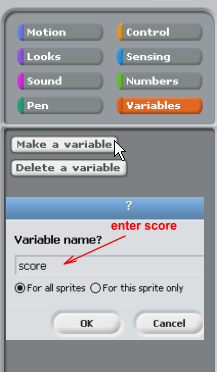
Click on Make a Variable
Enter score into the input field.
Click OK
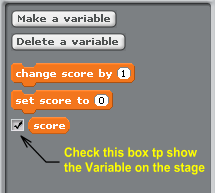 Our first variable.
Our first variable.A check in the box shows the variable on the stage.
Click on the box to uncheck it.
Look on the stage the variable is not shown.
Click on the box again to check it.
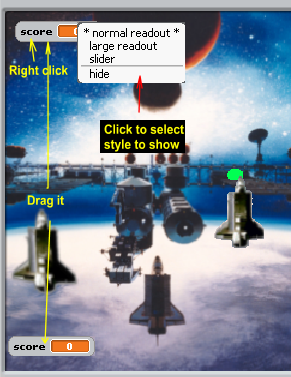
Move the mouse pointer over score, right click then click on the style you want to show.
Drag it to place it on the stage where you want it to show.
- Add the blocks to the Script to keep score.
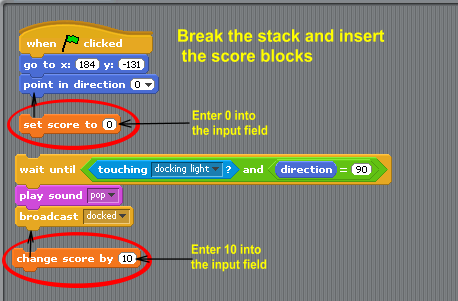

Test it
When the Shuttle touches the docking light and direction = 90, add 10 to the score.
- Finished Lesson 8
- Start Lesson 9 Create Scripts to change backgounds and add sound.
